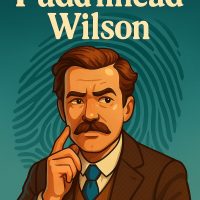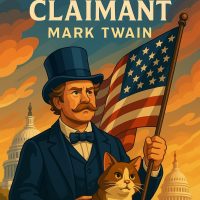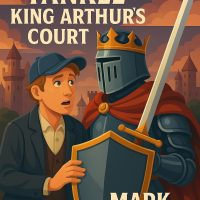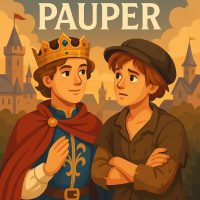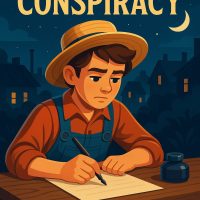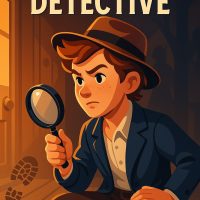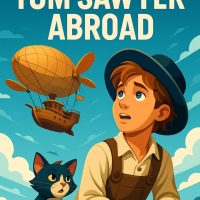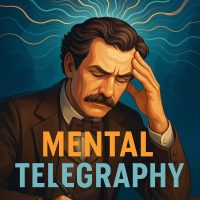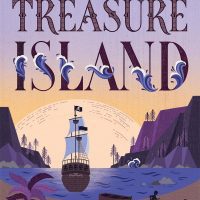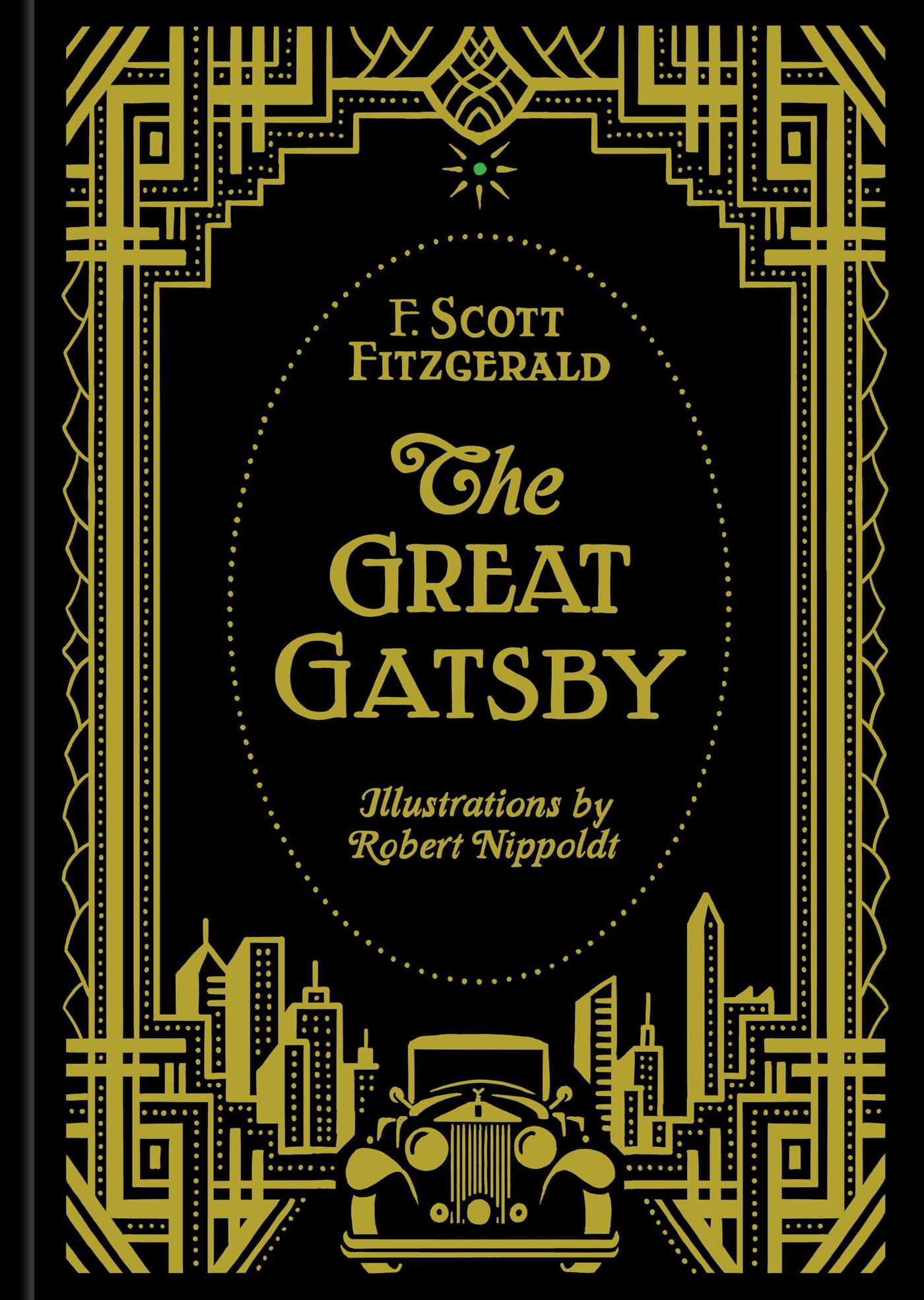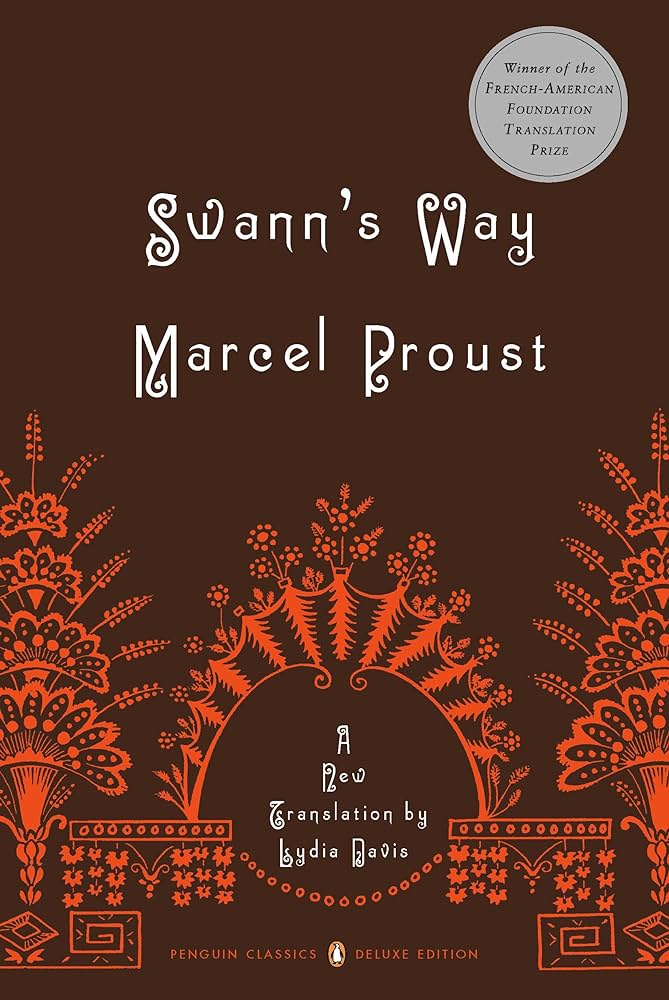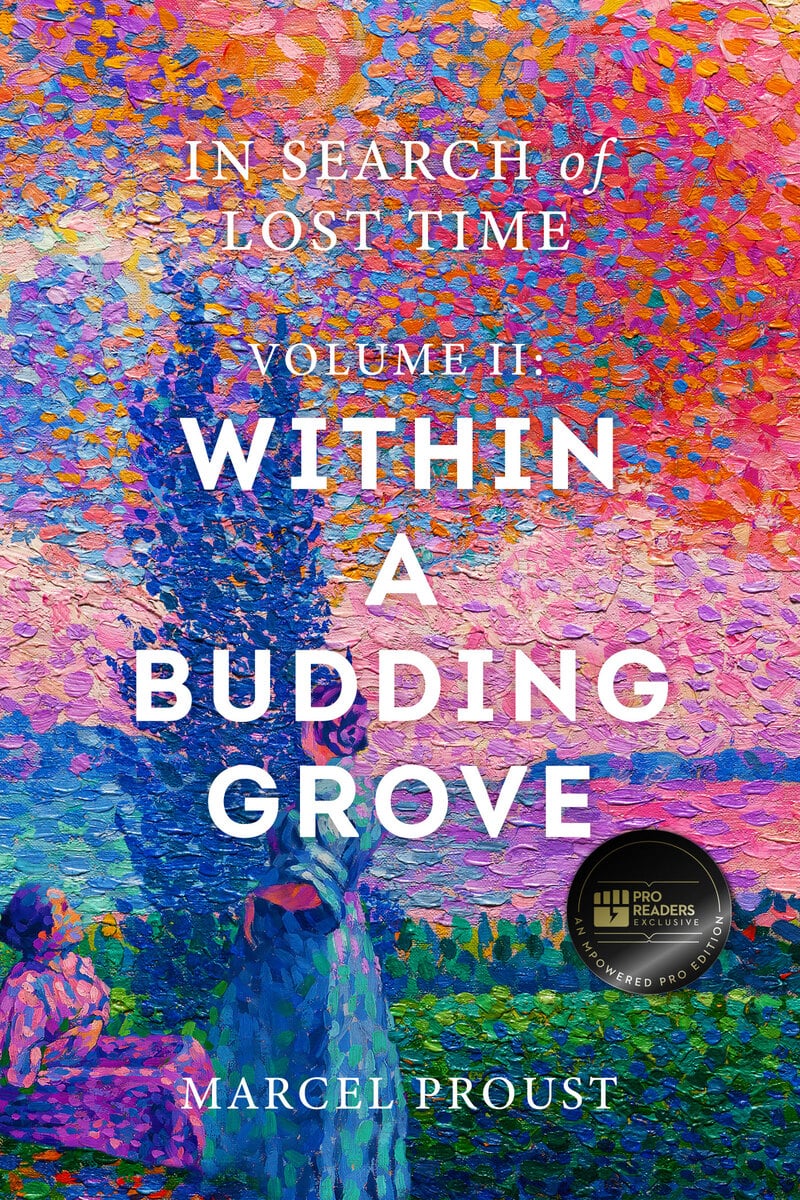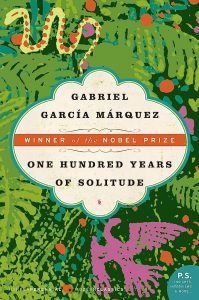You can save up to 20 bookmarks by simply clicking on the icon  to the left of the book text. All bookmarks will be saved in the list below:
to the left of the book text. All bookmarks will be saved in the list below:
Loading bookmarks...
You can delete a bookmark by clicking on the cross in the list above. Or simply click on the icon  to the left of the book text.
to the left of the book text.